It’s no secret. Membership websites are growing in popularity. Part of this is due to the increasing need for people to take their business online. The other part is that people are looking for ways to monetize their knowledge and bring in that sweet monthly recurring revenue (MRR). In this article, we will showcase our favorite WordPress plugin for membership websites – you will be up and running with your membership site in no time!
Starting a Membership Site in 2022 is a great idea!
Membership sites have been around forever. But, there is no denying that there has been a boom of new membership websites in the last decade. Some of these websites started as experiments and grew beyond the founders’ expectations. Others have had a slow start and gradually increased to a substantial size. Some started and gave up along the way. At the same time, others supplemented their income by monetizing their hobby or knowledge around a community that cares.
With all these memberships, learning management systems, and exclusive communities popping up – you may be thinking: “Have I missed the boat? Does the world need another membership site?” The answer? The world needs your membership site, and they need it pronto! 🙌
If you don’t believe us, look at some of these interesting statistics:
- The LMS market is expected to grow to $28.1 billion by 2025. (Meticulous Research)
- Of Fortune 500 companies, 41.7% use educational technology to train employees during formal training periods. (eLearning Industry)
- By 2022, 53% of all software revenue will be generated from subscription models. (Digitalist)
- The average small business spends more than $15,500 every month on SaaS products. (Blissfully)
- Small businesses use an average of 20-plus paid SaaS subscriptions.
Don’t Let Feat Hold You Back.
We repeatedly hear about people who are hesitant to start their membership site because they feel like they do not have anything ‘special’ to offer others. In addition, some may think that the market is saturated and have difficulty figuring out their unique selling point.
One aspect few consider is their uniqueness and part of their membership site’s growth. The beauty of the internet is that it allows us to connect with similar people. There is a tribe out there waiting for your content and the unique flare that you add to it – you need to take a leap and put yourself out there.
To prove it – here is a membership site called Bacon Freaks that offers a Bacon of the Month club.
The WordPress Plugin for Memberships Sites You’ve been waiting for!
There are many ways one can go about building a membership site. Most are okay, but we prefer to develop any membership-based business on a platform that we have complete control over. Doing so will mean you are fully protected from any algorithm changes that come up every so often with social media platforms and random price changes – nasty!
WordPress – Our Platform of Choice!
We would urge anyone willing to listen to consider strongly building their membership site on WordPress. This powerful content management system is robust, scalable, and free to use! And over 43% of all websites on the internet are using WordPress. WP is the most mature content management system that you can invest in.
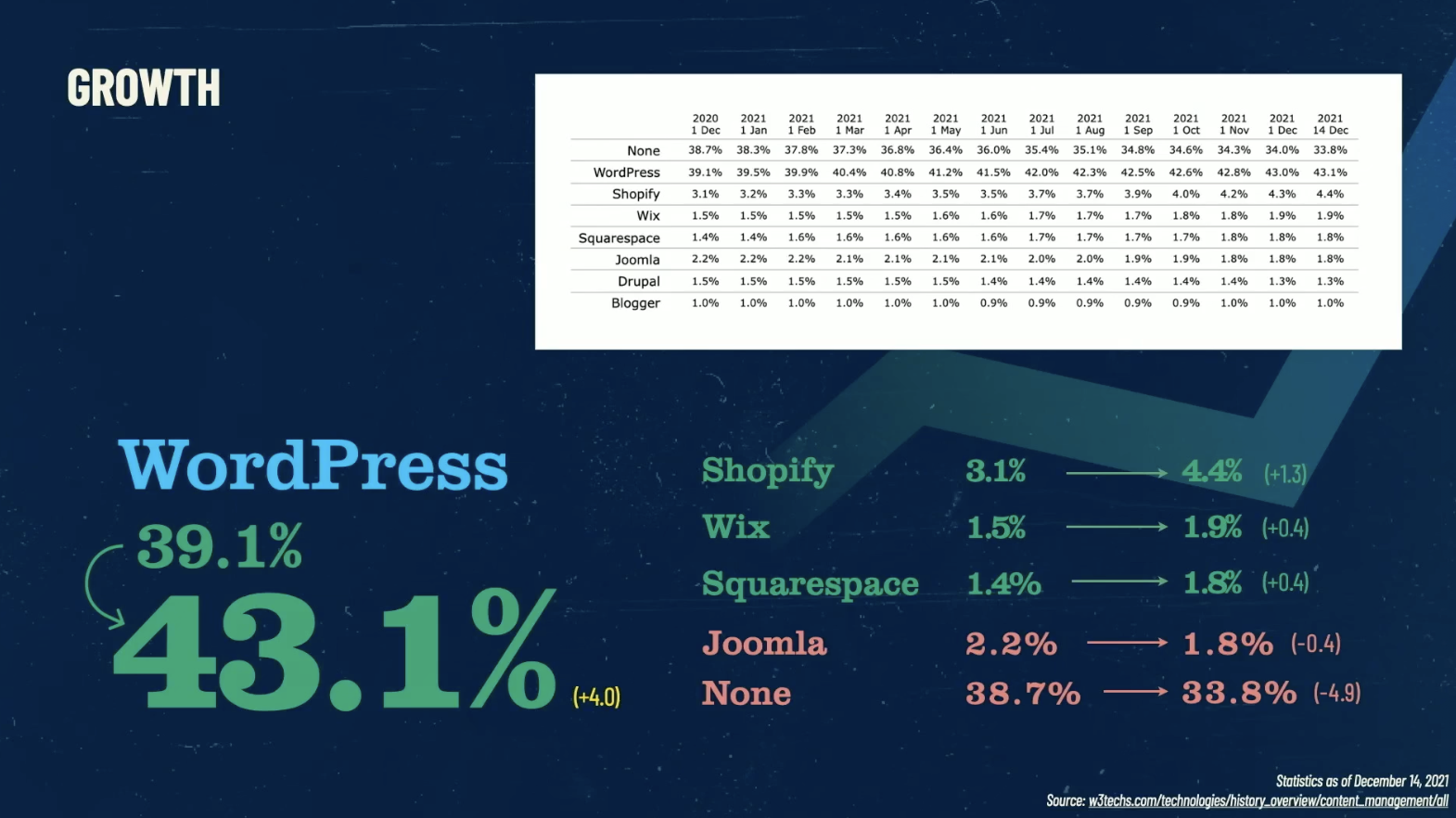
What about the WordPress plugin for memberships sites?
Yup, you’re right! While WordPress is the platform on which we recommend building your membership, we need to find a plugin that can handle all of the membership-specific features. And for us, this is an easy choice.
The number one WordPress plugin for membership sites is none other than Paid Memberships Pro!
Why We Love Paid Memberships Pro So Much.
To us, few membership plugins come close to the feature-rich Paid Memberships Pro. I mean, we love Paid Memberships Pro so much we even built our very own – Yoohoo Paid Memberships Pro PDF Invoices!
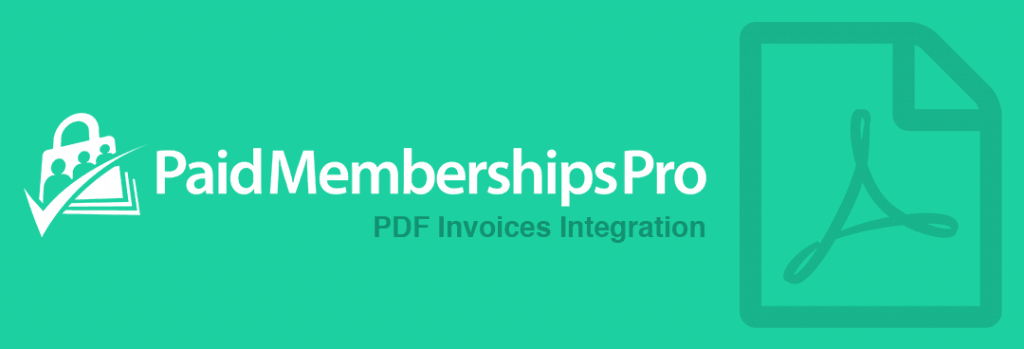
Here are our top five reasons why Paid Memberships Pro is the greatest WordPress membership plugin of all time:
- It’s free! Seriously. You can build a fully functioning membership site using the free version of this plugin.
- Open Source for the win! Paid Memberships Pro decided to stick with the Open Source culture that envelops the WordPress community. All of Paid Memberships Pro code is available on GitHub.com.
- Extensions galore! If you can think about a unique membership feature than chances are Paid Memberships Pro has an extension or code recipe that can meet your needs.
- Customizability. If by some chance you can’t make Paid Memberships Pro work for your website then customize it! That’s right, Paid Memberships Pro is fully customizable and has all of the right hooks and filters in all the right places.
How to Set Up Paid Memberships Pro – The Best WordPress Plugin for Membership Sites!
Once Paid Memberships Pro is installed, you will need to setup a couple of things. Don’t worry it’s a fairly quick process as the plugin helps you through a lot of the steps needed to create your membership site.
Step 1: Generate Membership Pages
Paid Memberships Pro makes it real easy to generate the required pages needed to start your membership site. All you need to do is select the “Generate Pages For Me” button and you’re done!
You are able to adjust the page slugs to match that of your liking.
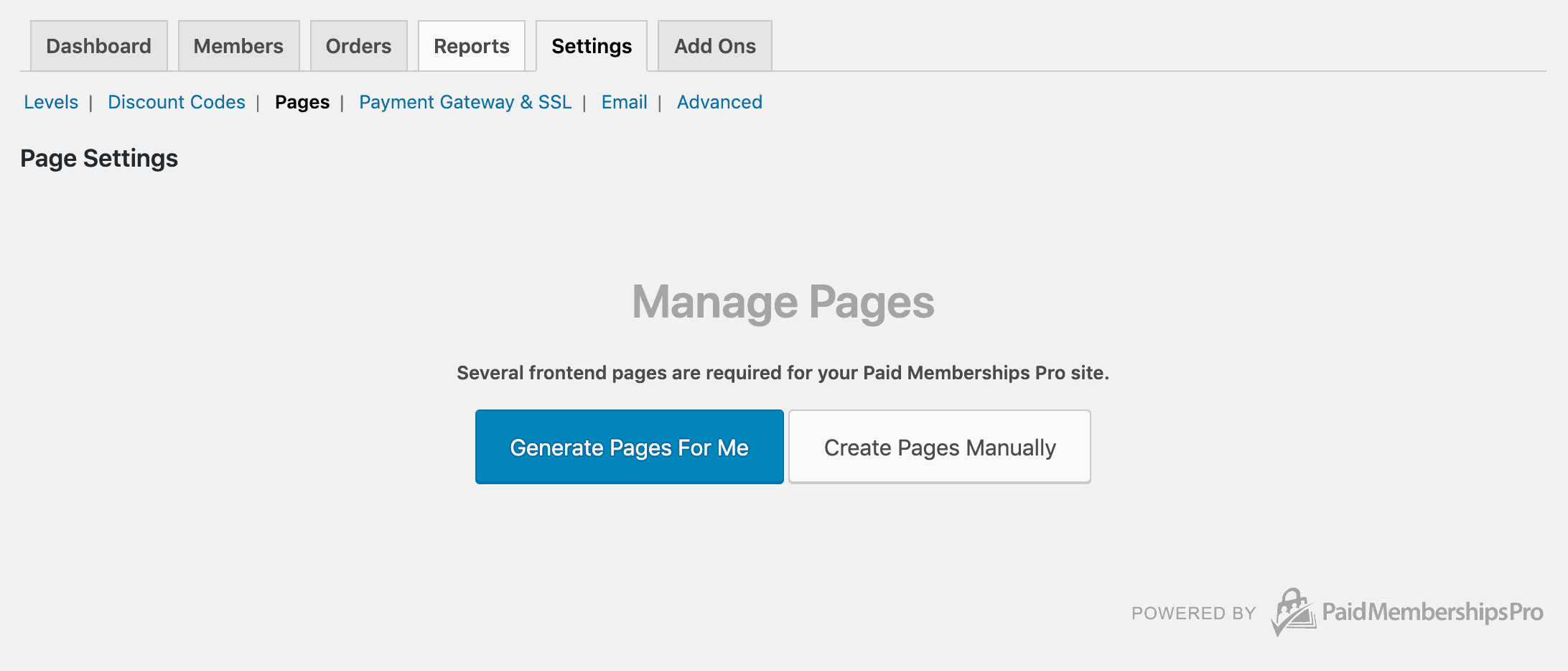
Step 2: Create A Membership
The core version of Paid Memberships Pro (found on WordPress.org) has a lot of settings to offer, especially for billing your members. It’s really flexible.
You can offer lifetime memberships, monthly recurring memberships (our favorite) or even a once-off price for a period of time.
To create your membership level, you may take the following steps:
- Navigate to Memberships, Settings and select Levels.
- Select Create A Membership Level, or Add New if you already have existing membership levels.
- You may follow the steps and fill out all the required fields needed for your membership levels.
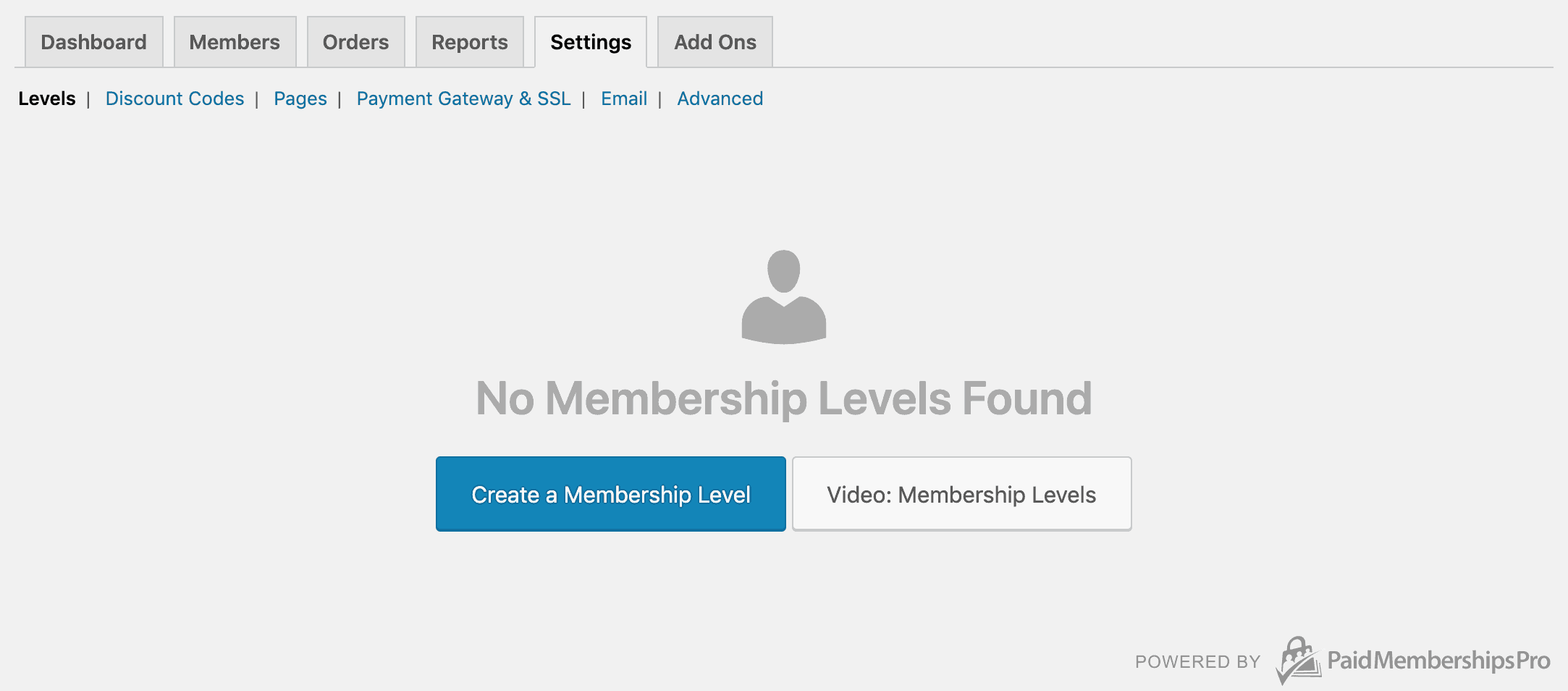
Membership Level Billing Settings
The membership billing settings for each level can vary, and this is where Paid Memberships Pro shines compared to other solutions. You are able to create free memberships, once-off payments or even recurring memberships. Let’s focus on a membership that will charge members $10 per month.
- You can edit an existing level or adjust these settings when creating a new level. Be sure to be in the edit membership level/adding a new membership level settings screen.
- Navigate to the Billing Details section of your membership level settings.
- Initial Payment – This amount will always be charged at the time of checkout.
- Recurring Subscription – Check this option if you want to create a recurring membership level, you may leave this unchecked if you just want a once-off price. (Once checked, more options should show.)
- Billing Amount – Once the Recurring Subscription is enabled, more fields will show. The billing amount fields will be used for your recurring amount. In this example, it’s set to $10 every 1 month. You set this to daily, weekly, monthly or yearly.
- Billing Cycle – This option will allow you to bill user X months before stop billing. Their membership will continue to run after this limit has been reached but billing will be stopped.
- Custom Trial – This can be used to allow user’s to have their first X months free or at a lower price.
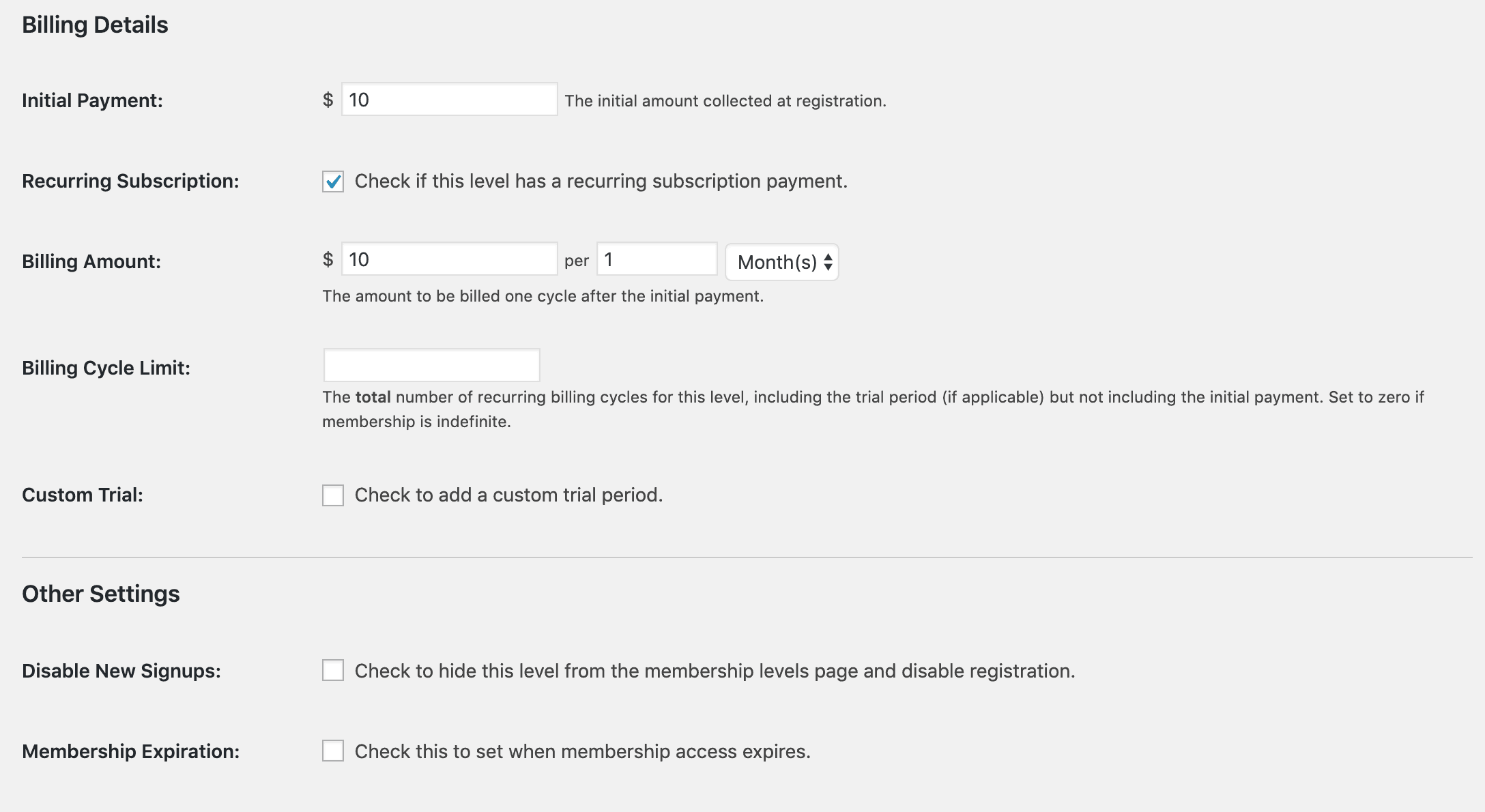
Restricting Membership Access By Category
At the bottom of each membership level settings, you may choose what categories will require that membership level in order to access it’s content. You can create a category called ‘Members Only’ and assign this to your membership levels. Then when creating posts you may add your posts to this category in order to require membership for content.
Step 3: Setup Your Payment Gateway
If you plan to only have free membership levels, you may keep your gateway to ‘Testing Only’. In our case, we’re going to be selling memberships and we will be using Stripe to handle our payments.
Get Your Stripe Merchant Details
- If you don’t have a merchant account at Stripe, signup at Stripe.com and ensure you fill out all the required information needed.
- Follow this guide to setup your Stripe account for Paid Memberships Pro.
Link Stripe To Paid Memberships Pro
- Navigate to Memberships, Settings and choose the Payment Gateway & SSL Settings tab.
- Once on these setting pages, you are able to set Stripe as your Payment Gateway.
- Be sure to set your Gateway Environment to Live/Production if you want to accept real payments. If you want to run tests, you can set it to Sandbox/Testing (Please note that these merchant details may be different from your live merchant details).
- Enter your Publishable Key and your Secret Key in the relevant fields.
- Scroll down through the page and finish setting up your requirements. Such as currency and tax (if applicable).
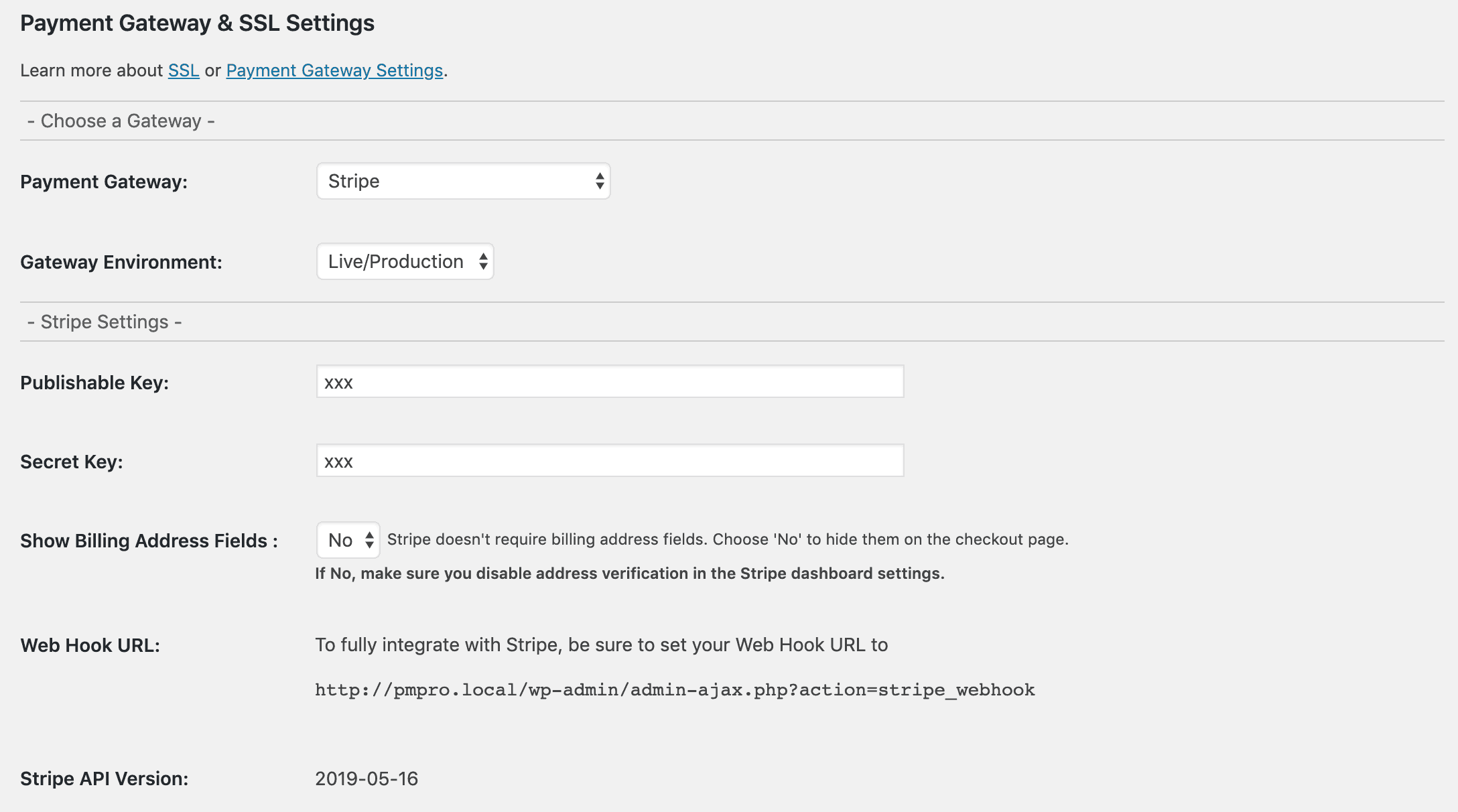
Step 5: Build Your WordPress Membership Business with Paid Memberships Pro the best WordPress plugin for membership sites!
Now that you’ve worked through our steps in setting up the fundamentals of Paid Memberships Pro and getting your WordPress membership site up and running, you’re ready to get your business started.
On a side note, not every site needs a membership model, you can read up more about this here.
Feel free to leave a comment below if you have any further questions or feedback about membership sites for WordPress.
Paid Memberships Pro really is the best WordPress plugin for membership sites as they have a huge range of tutorials and blog posts (some require a plus membership on their site to access) to help kick start your membership journey.



