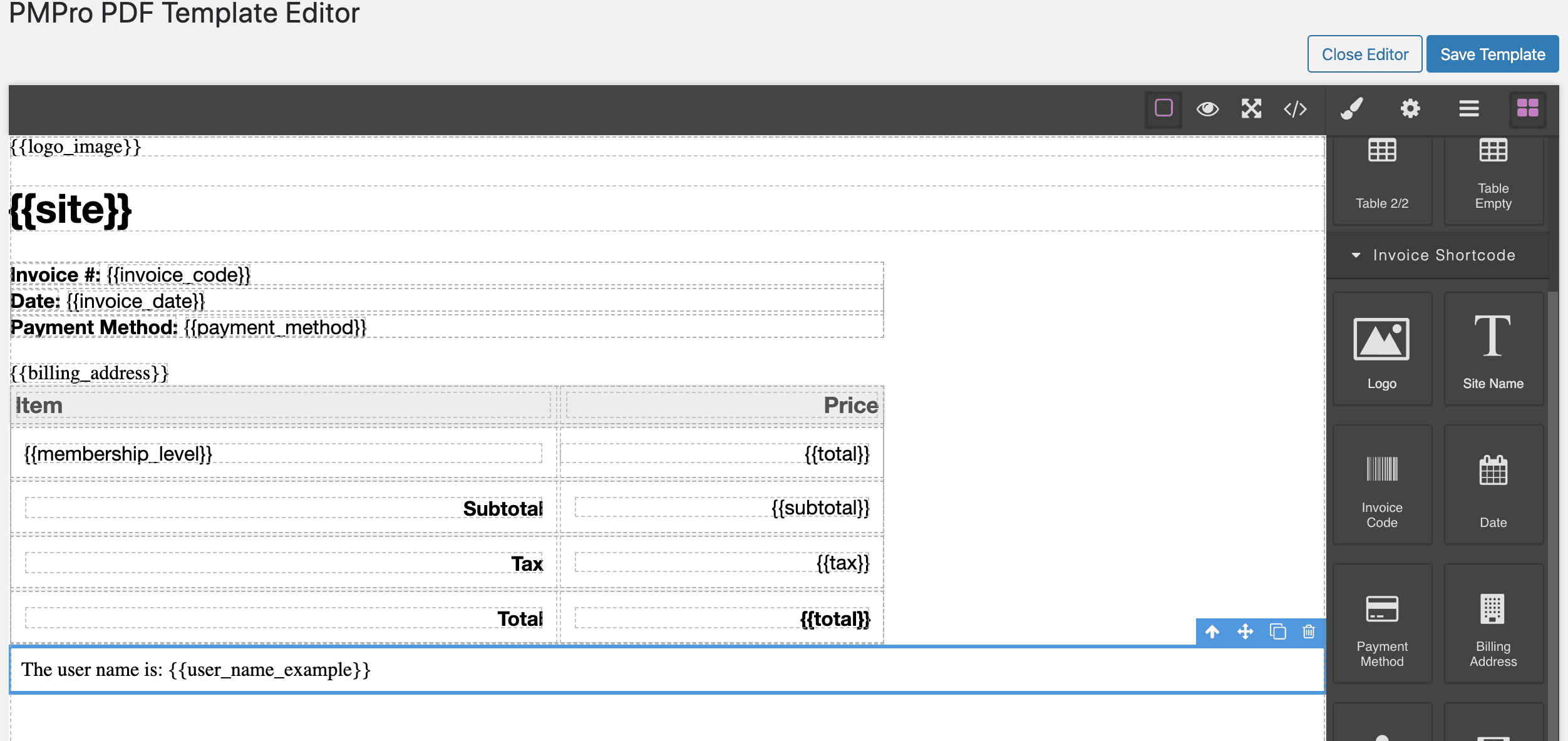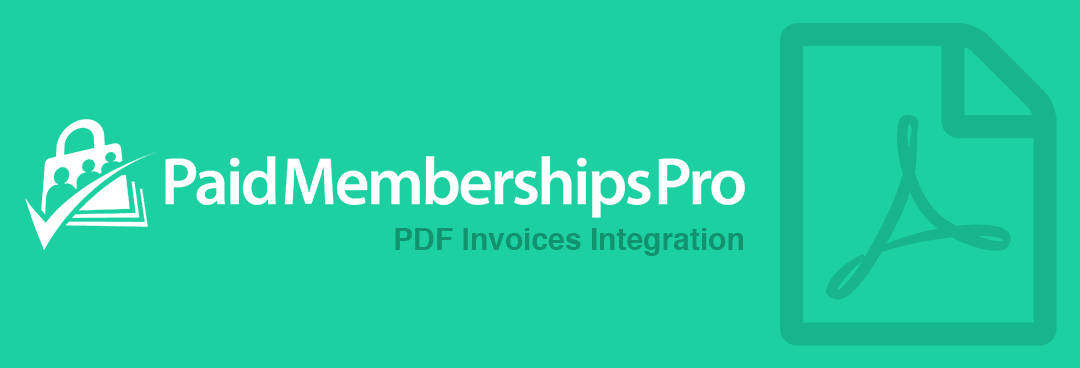This update is an exciting one as we bring you an easier way to add custom fields to your membership PDF invoices!
How to add custom user fields to PDF invoices
We’ve made it easier to add custom user fields to the PDF invoices by making our variable system a little smarter and nocode is required! To add a custom field from Advanced Custom Fields, User Fields or any custom fields that are stored in the WordPress user meta, simply add your field’s name between two curly braces (like any other PDF variable).
For example: {{company}} will try to get and display the value of the custom user field “company”. You may read more about adding custom fields to PMPro PDF invoices here – https://yoohooplugins.com/add-custom-fields-to-pmpro-pdf-invoices/
Changelog
- ENHANCEMENT: Added dynamic logic to try and get user_meta from any non-predefined variables. For example, if you have a custom field of “company” you may now pass {{company}} into the PDF to automatically generate the data from this variable.
- BUG FIX: Fixed an issue where {{invoice_date}} would be set to the current date when regenerating PDF’s.