In this article we will show you how to adjust WooCommerce shipping methods for wholesale customers. Offering your consumers and wholesalers an unique experience – this is great if you want to offer a ‘hidden’ shipping method for larger quantity orders.
Prerequisites
- Installed latest version of Wholesale Customers For WooCommerce.
- Basic knowledge of working with Code Snippets Plugin or adding a code recipe to your WordPress site.
Setup Your Shipping Methods For WooCommerce
You will need to setup all shipping methods inside the WooCommerce settings, we will use a code snippet to hide certain shipping methods for regular customers and show certain shipping methods for wholesalers – great for bulk orders. You may do the following steps to enable a shipping method for WooCommerce:
- Login to your WordPress dashboard and navigate to your WooCommerce settings.
- Navigate to the Shipping Tab to enable your payment gateways.
- Enable all your shipping methods you want to offer all your customers, we recommend in creating a shipping method specifically for wholesale customers.
- You may need to create multiple shipping zones.
- Save your settings
Your WooCommerce shipping methods may look something similar to this:
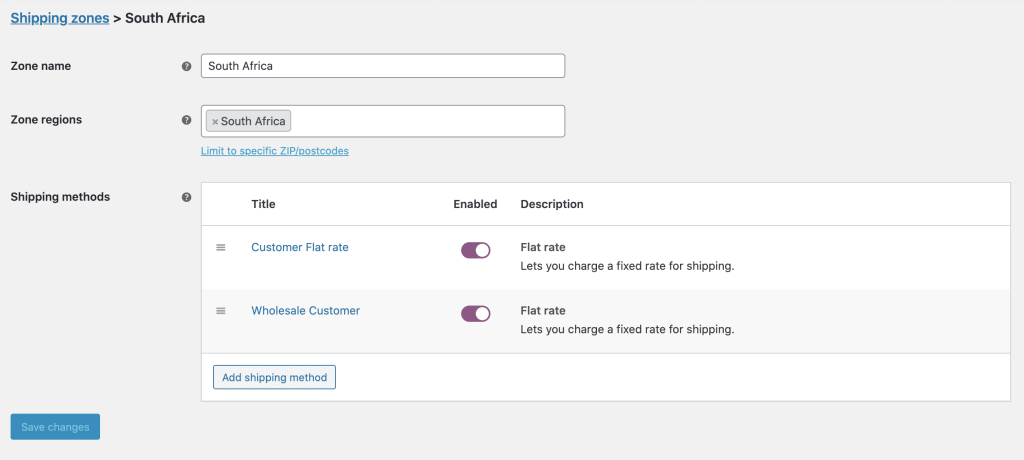
Code Recipe
The below code will hide shipping methods for regular customers. Please adjust line 15 of the code recipe to hide specific shipping method for wholesale customers. In our case, only the Customer Flat rate will be an available shipping method for customers.
A couple of notes about this code:
- Be sure to adjust the shipping method ID’s that match that of the shipping methods you want to hide for regular customers.
- Here is a useful article from Businessbloomer.com to hide shipping rates from checkout and how to find out the ID.
Once this code is added to your site, regular customers won’t be able to see all shipping options. You can easily reverse this logic to hide payment options for wholesalers. If you need assistance with this, please do not hesitate to reach out to our support team or leave a comment below.



