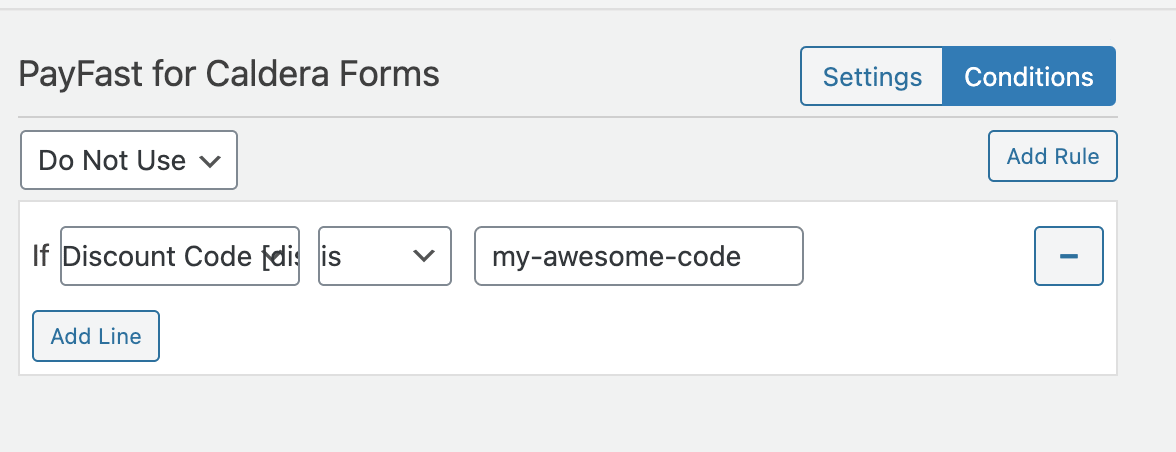You may want to disable the PayFast processor if a certain condition is not met within your Caldera Form or switch over to another processor (such as PayPal, if the user selects their currency or location). In this guide we will explain how to bypass the Caldera Forms PayFast Processor for certain cases.
Caldera Forms is a powerful form plugin for WordPress, the great part about this plugin is that it comes built in with functionality to set conditions on fields or processors from their end. Our Caldera Forms PayFast Integration can leverage these functions.
The advantages to conditionally use or bypass the PayFast for Caldera Forms which will allow a lot more possibilities for multi-currency payment forms, discount codes in your Caldera Forms and much more.
Setting Up Caldera Forms To ByPass The PayFast Payment Processor
- Once your PayFast Payment Processor is setup, you may follow this guide to get started.
- While you have your PayFast Processor settings open, select the Conditions tab.
- This will open a new settings tab, here is where you define your conditions.
- An example to bypass/disable the processor is to set the option to “Do not use” and then complete the If statement builder. For example “If discount_code_field is my-awesome-discount-code”. This means you can give customers a discount code to bypass the payment entirely and give them a free submission.