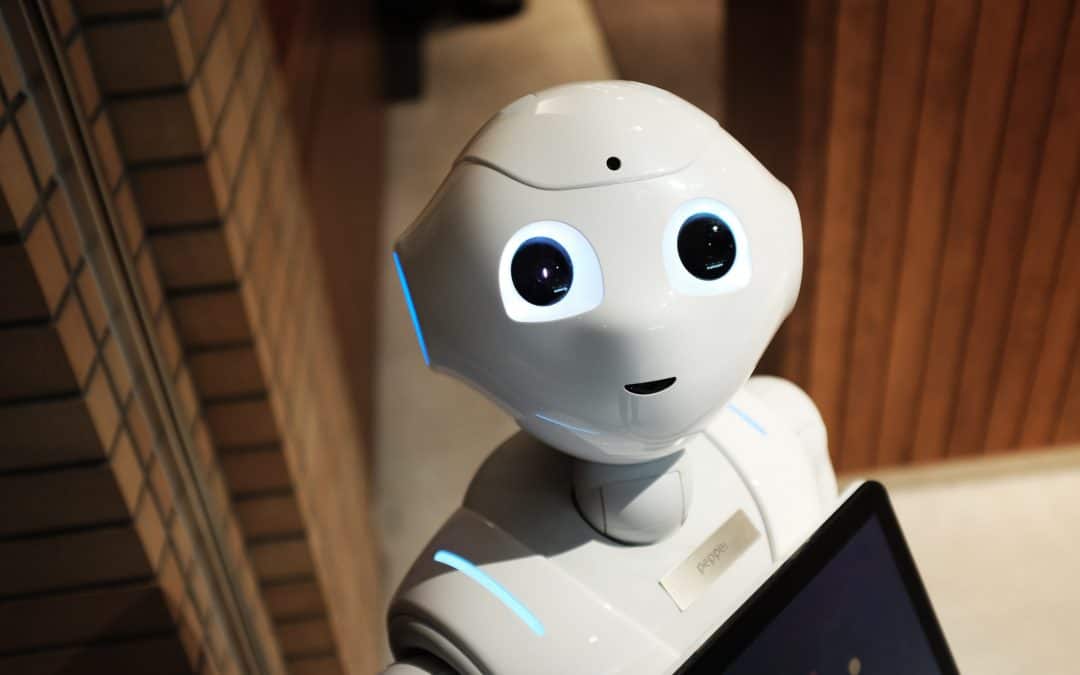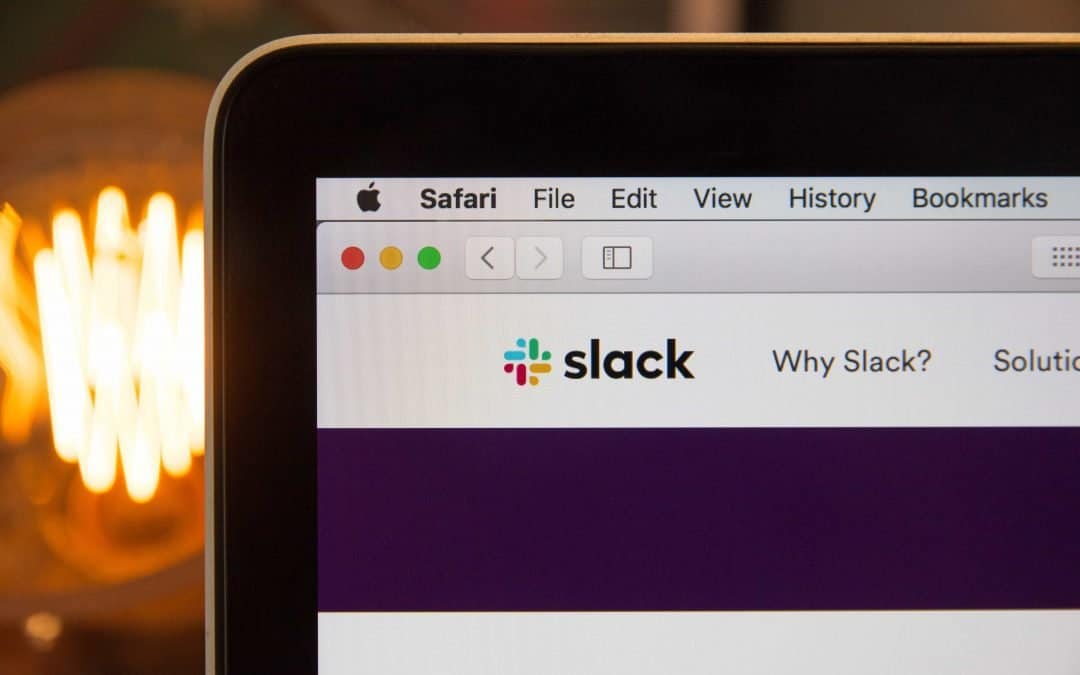Aug 16, 2021
Adding an announcement bar to your WooCommerce store is great for telling your visitors important things about your store. Such as an ongoing sale, limited stock or delivery estimates during peak buying periods. In this guide we will show you how to setup an...

Jun 15, 2021
The year of the 4th industrial revolution is here, brick and mortar establishments are crumbling and online industries are revolutionizing the industry. What does this mean for you? How can you stay ahead of the curve in today’s high-paced online industry? The answer...

Jun 8, 2021
Today’s market is all about choice, and the plugin / SaaS sector is no different. We’ve compiled a list of top alternatives to Zapier to give you the best choices for your website automation. As a side benefit, all of these alternatives work with WP Zapier...

Mar 19, 2021
This guide will show you how to create a WooCommerce product programmatically. This is intended for developers or people comfortable to work with code. WooCommerce uses a Custom Post Type to create and store products, we’ll create a simple product via PHP and...

Mar 15, 2021
In this short guide, we will cover how to redirect user’s to a specific page when logging out of their WordPress account. This will require a little bit of copy, pasting and possibly editing the line of code for wp_redirect to the specified URL you would like...

Jan 21, 2021
In this guide we will show you how to setup your WooCommerce store to post automatic Slack notifications whenever a new order is completed. Get notified in real-time whenever a sale is made and processed. We use Slack for our day-to-day communication and receiving a...