In this guide you will learn how to insert user meta data to a WordPress user by receiving data from Zapier.
This guide will require you to use the WP Zapier plugin.
Inside your Zapier Template (under “Data” heading) where you are mapping all the user information (key-value pairs) to be passed through to your WordPress site, you may add the following option:
“usermeta” as the key and then as the value pass in a key,value pair for the custom field name and the value for that custom field. These key,value pairs are separated using a semi-colon (;). Please note that the last key-value pair does not need a semi-colon.
A full example may look like this: metakey_1,value for key 1;metakey_2,1;metakey_3,$500.00 as you can see there is no semi-colon after the $500.
You are able to autocomplete the meta key values as per the email, first_name, role fields in the example below.
Image Reference:
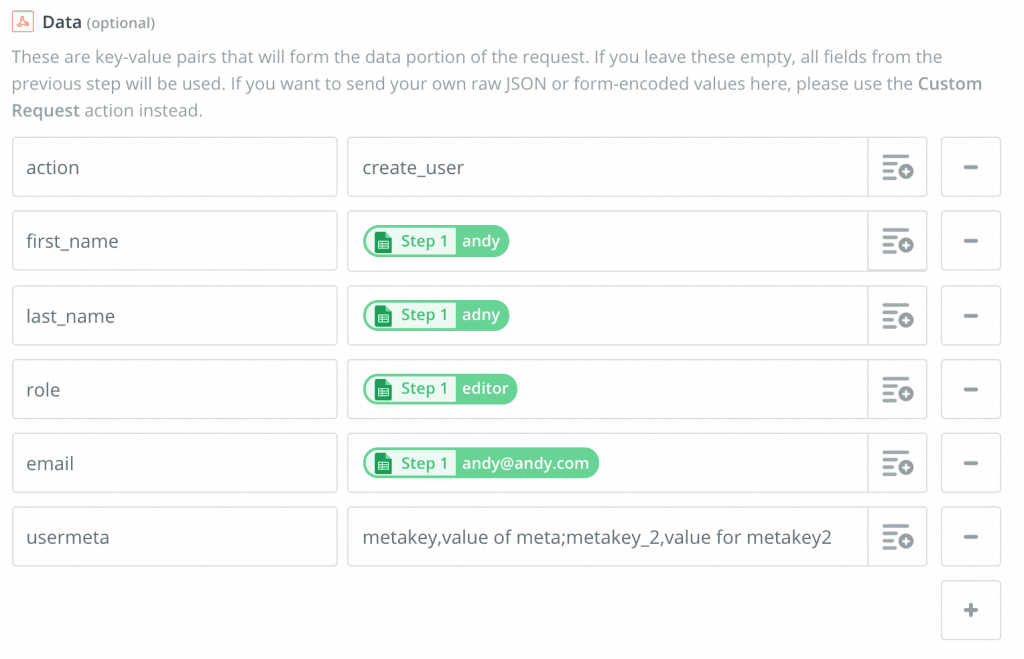
Example of what your Zapier edit template step should look like.
Related Articles:


