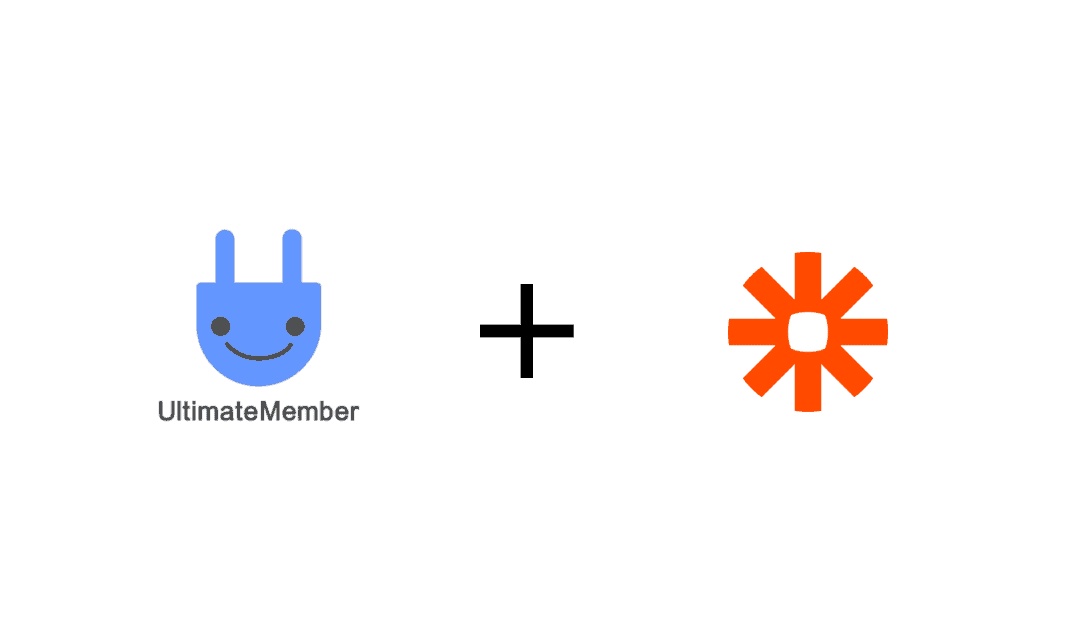We’re super excited to announce that WP Zapier (v2.1+) integrates with Ultimate Member. Allowing site owners to send data via a webhook on popular triggers such as user registration, membership approval, email confirmation and more.
Some Ideas for Using Ultimate Member and Zapier
Automating your WordPress membership site has a lot of benefits. With Ultimate Member and WP Zapier you can integrate with over 2,000+ applications (that Zapier supports). Here are a couple of examples:
- Send out an additional email when a member confirms their email address.
- Add users to a MailChimp audience when they register on your site.
- Automatically invite members to telegram when their membership is approved by an admin.
Automate your membership site with WP Zapier to help reduce redundant tasks so you can focus on other important areas of your business.
Ultimate Member Triggers
- User registers: Send data out when a user registers via the Ultimate Member registration page. Data that is sent is general user information and any custom fields that are assigned to the registration page.
- User deleted: Send data out when a user is deleted from Ultimate Member. Data that is sent is general user information.
- User deactivated: Send data out when a user’s account is deactivated in Ultimate Member. Data that is sent is general user information.
- User approved: Send data out when a user’s account is approved in Ultimate Member. Data that is sent is general user information.
- User status changed: Send data out when a user’s account status is changed in Ultimate Member. Data that is sent is general user information.
- User confirms email: Send data out when a user’s email address is confirmed in Ultimate Member. Data that is sent is general user information.
- User role updated: Send data out when a user’s role is updated in Ultimate Member. Data that is sent is general user information.
- User role upgraded: Send data out when a user’s role is upgraded from a previous role in Ultimate Member. Data that is sent is general user information, the users previous and the new role assigned to the user.