In this article, we will cover how to change the password hint text that WordPress displays. This won’t change any functionality on the WordPress password checker but just the outputted text. You may want to simplify this wording for non-technical users or even translate it.
Changing the WordPress Password Hint Text via a Filter
The default WordPress registration page shows a password hint of ‘Hint: The password should be at least twelve characters long. To make it stronger, use upper and lower case letters, numbers, and symbols like ! ” ? $ % ^ & )‘.
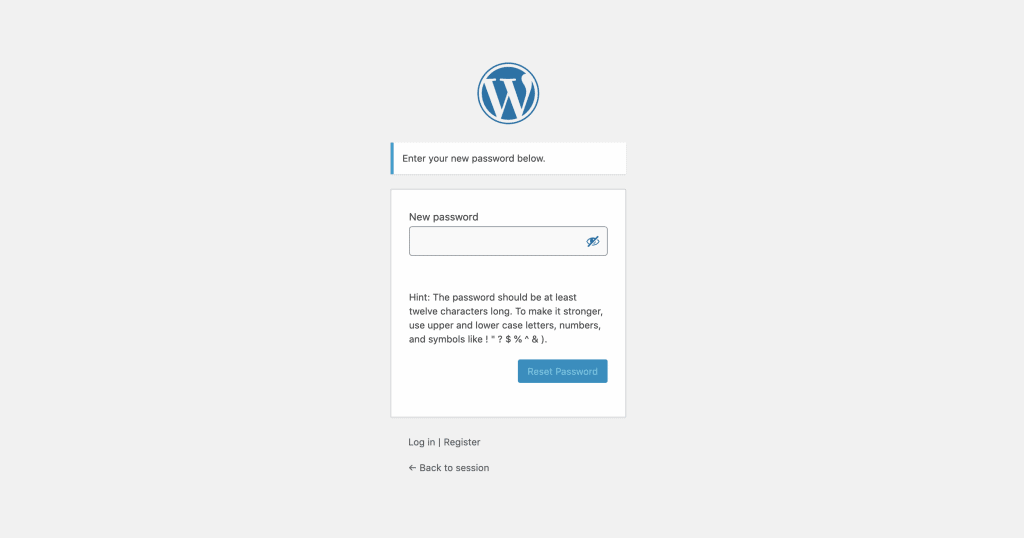
Here is the code snippet you may add to your WordPress site and tweak it further to adjust the wording of the password hint text. If you are curious about WordPress hooks (actions and filters) be sure to read our introductory guide here.
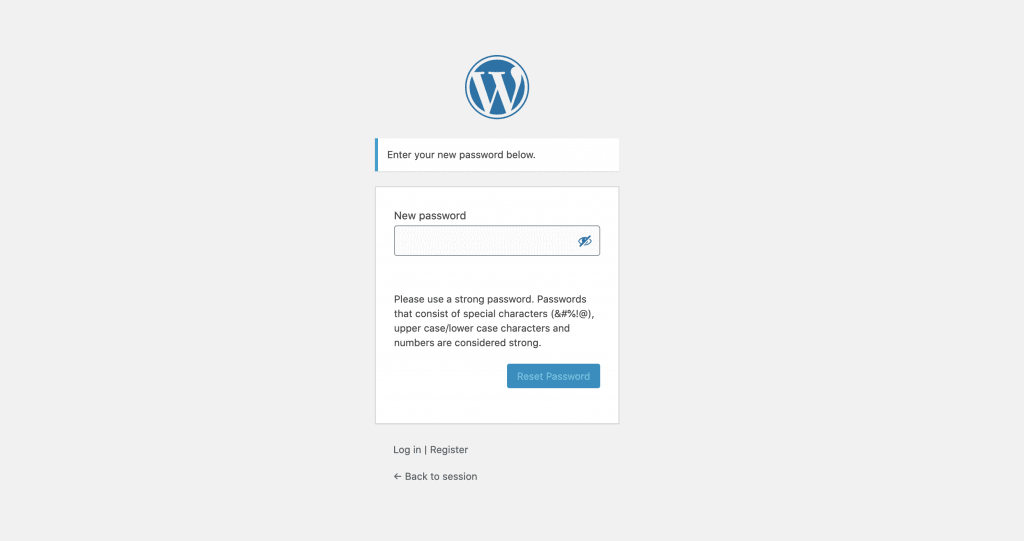
As you can see by the image above our password hint text has been adjusted to our own wording as per the code example. You may get creative with this, but please remember that this code does not change the password checking functionality WordPress provides.
Reference: Read the WordPress documentation about the ‘password_hint’ filter here.
Photo by chris panas on Unsplash


