In this guide we will show you how to retrieve your PayFast merchant information that is needed to accept payments online.
This article will assume you already have a registered merchant account with PayFast and your account has been verified and approved.
Why Would I Need My Merchant Information?
This information is required to receive payments online through your website such as using our Caldera Forms PayFast Integration. If you are requesting manual payments directly within PayFast, you do no
Follow these steps to get your merchant information:
- Login to your PayFast Account.
- Once logged-in, you should be on your dashboard screen that gives you general information such as recent payments etc. You may get your Merchant ID and Merchant Key.
- It’s recommended that you use a passphrase (additional security), this may be set under “SETTINGS” > “SECURITY PASSPHRASE“. (The settings page will also include your merchant information including the Merchant Key and Merchant ID)
- Copy these to the relevant settings field of the PayFast plugin/integration you are using. You will now be able to accept payments through your website.
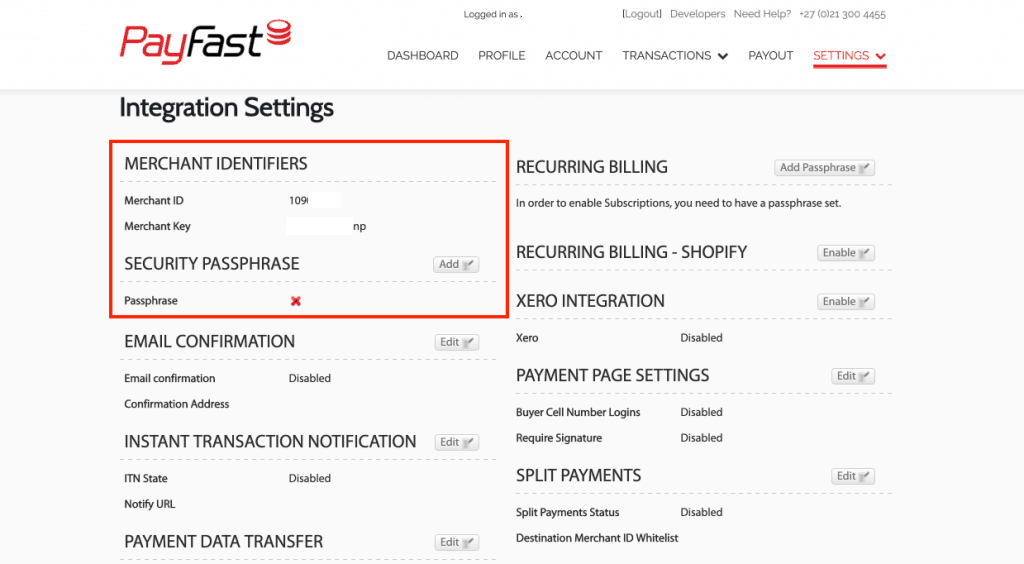
Photo by Tyler Casey on Unsplash


