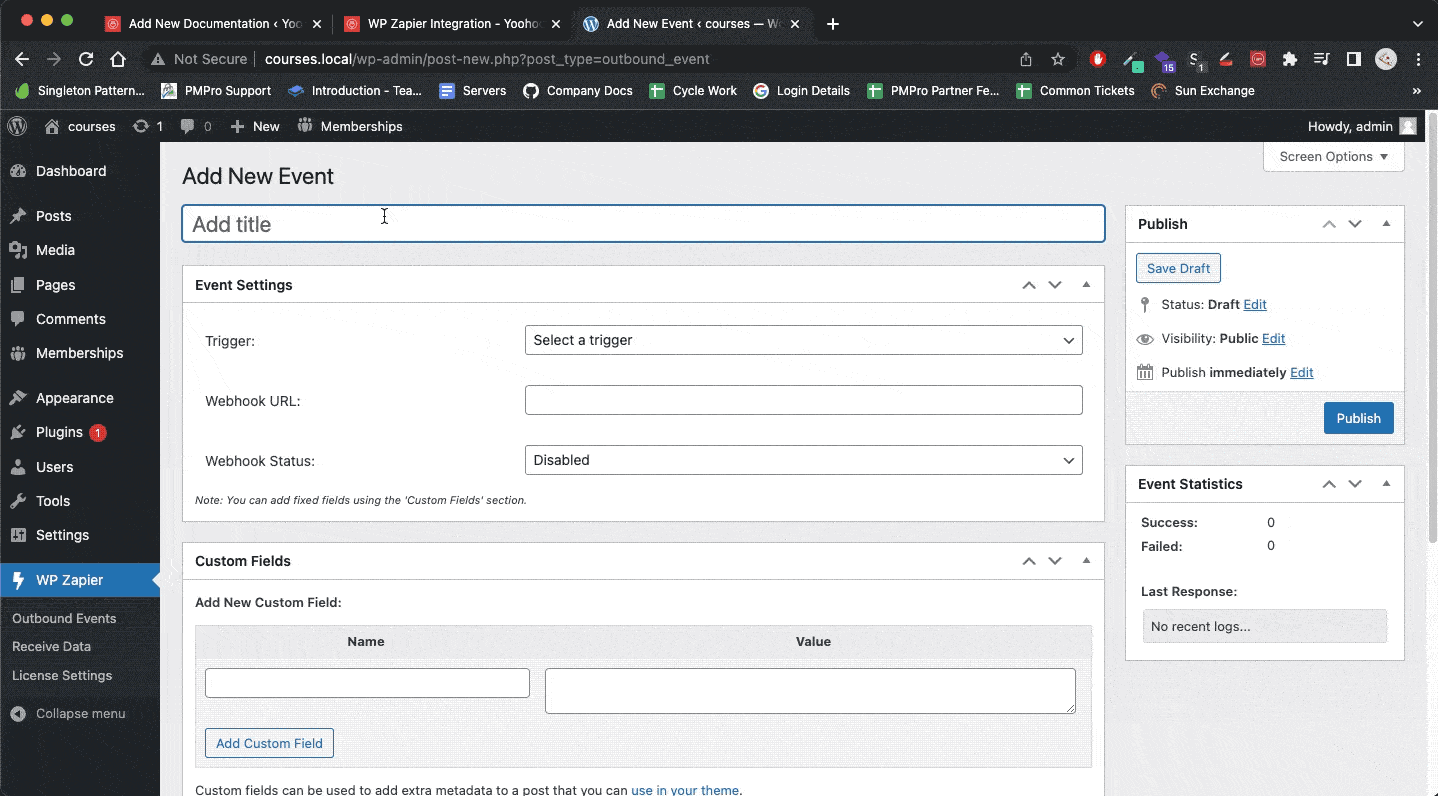Since v2.3+ of WP Zapier Integration, conditional logic for Outbound Events is available! This means you can trigger outbound events without having to filter this within Zapier or another platform.
What is Conditional Logic For Outbound Events
Conditional Logic allows you to create conditions that need to be met in order for the Outbound Event to send to your application. For example, if an order total is over $100 then trigger the Outbound Event otherwise just silently ignore the trigger.
Conditional settings allow you to be more precise when to send data which will help you save some complexity within your receiving application.
How to use Conditional Logic
After you have updated to v2.3+ of the WP Zapier Integration this meta box option will be available to you without installing anything else. Either edit an existing Outbound Event trigger or create a new one.
The conditional fields dynamically load based on the Outbound Event trigger you choose, and allows you to enter information and add multiple AND conditions.
The select condition field consists of: equals, not equals, contains, excludes, greater than, less than, before date and after date.
Be sure to update to the latest version to receive these features!