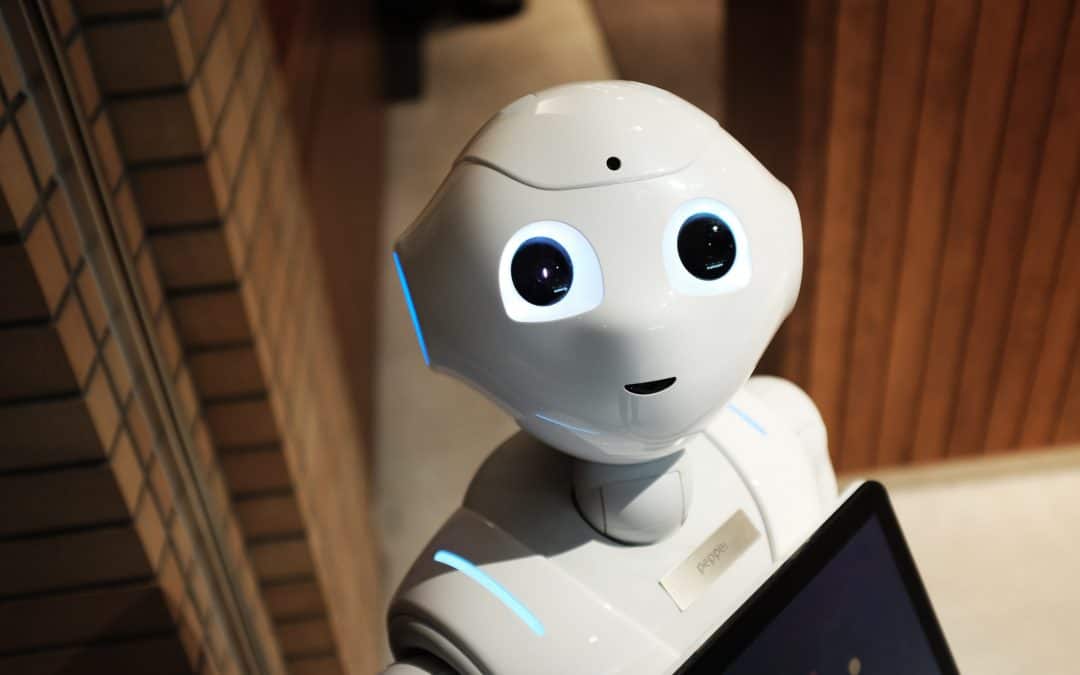The year of the 4th industrial revolution is here, brick and mortar establishments are crumbling and online industries are revolutionizing the industry. What does this mean for you? How can you stay ahead of the curve in today’s high-paced online industry? The answer is quite simple – Automating through WordPress
What is Automation in WordPress?
Automation in WordPress is the process of making manual inputs obsolete through controlled input/output systems. This means your company can respond to emails immediately, close sales, and even automate distributions while you’re sleeping. Making your business less reliant on the general 9-5 PM, but instead can be a fully operational website that runs 24/7.
Why Should You Automate Your WordPress Site?
Essentially it’s for money and efficiency reasons. To achieve this we can begin automating WordPress to simplify manual jobs. Here’s a list of some manual tasks that can be automated immediately:
- Automating user data
- Registering users to email lists
- Integrating multiple websites and applications
- Newsletter email blasts
- Signing up for courses
All of these tasks are time-consuming – time that could be used elsewhere. As your company scales up with its consumers and users, tasks that could be handled manually become greater and more demanding of your attention.
A concern for manual inputs is the loss of data between points A and B. For instance, this could be caused by human input error which causes data spillage. The more users you obtain, the more chances for manual data spillage to occur. As a result of this makes the user experience becomes less valuable, and in today’s market, that’s going to cost potential customers.
The solution to this is to create automatic systems that handle all tasks instantly and effortlessly. A user signed up to your website? Automatically add them to the mail list, recommend products and give a guided tour all with one click from the user.
Saving Money Through Automating WordPress
You may be asking, how can automation save my company money? To answer this, we need to look at job wastage. If your company has two new users signed up, you need someone to activate their accounts manually. This requires hiring someone at a price to the company.
Some quick maths can prove this. 1 worker at $30 per hour. Say you need them for 2 hours a day to capture user registrations and save them to your Google Sheets (or someplace similar). That’s $1,260 you have ‘freed’ up which will allow your employee to work on something more valuable with their time.
As an owner of a WordPress site, the time spent on manual inputs instead of perfecting your product or chasing sales slows down your company’s efficiency. This ultimately costs your company time and money.
How to Automate Your WordPress Site
There are many methods/companies you can achieve this with. We have a dedicated post to Zapier and its alternatives explaining what services you can use to automate your WordPress site without hassle. Once you determine what product best suits your company’s needs and budget, you are on your way to automating your WordPress site.
It’s as simple as adding a plugin to your WordPress site and configuring it to automate certain website triggers such as when a user registers, starts an online course, or even synchronizing your WooCommerce orders into your accounting system. These are just some examples that you may automate after installing our WP Zapier Integration.
Summary
Automating your company is the way of the future. Most companies are moving to an automatic system of some sort, don’t let your company struggle in manual systems that lose information, time, and cost money. If you need to get started with automating your WordPress site, try using our WP Zapier Integration, which allows you to automate your WordPress website and your favorite WordPress plugins.
Photo by Alex Knight on Unsplash