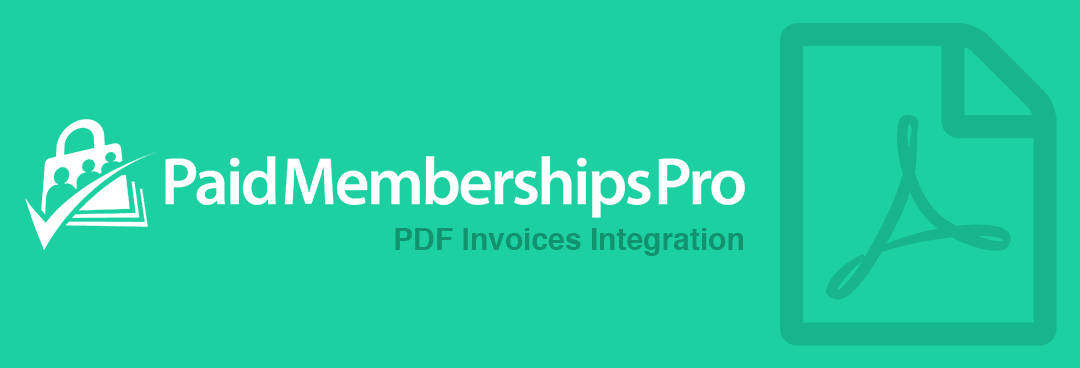In this guide we will show you how to add variables from the Paid Memberships Pro – VAT Add On and add this to your PDF Invoice that’s generated for customers.
Add the following code, below, to your WordPress site. Once added, this allows you to use the following variables: {{vat_number}}, {{vat_rate}}, {{vat_country}} inside your PDF template builder.
If you need other custom fields added to your PDF invoices, please have a look at this guide.