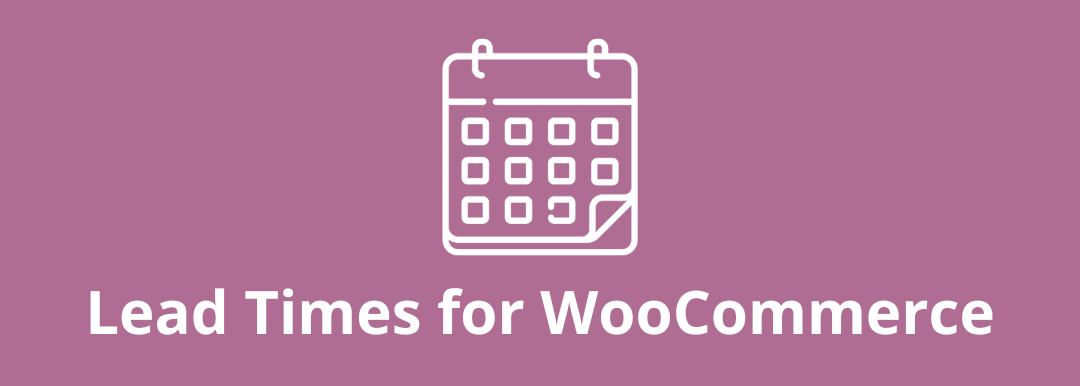Lead Times for WooCommerce
Display a clear lead time for your WooCommerce products and help customers decide whether to place an order.
Ideal for custom, made-to-order products or display when a product will be back in stock.
Features
- Easy to setup.
- Instant delivery.
- Compatible with WooCommerce New Product Editor and High-Performance Order Storage (HPOS)
- Compatible with legacy WooCommerce settings.
- Works with Downloadable, Virtual, Variation and Simple Products.
- Display static, dynamic or date related lead times for your WooCommerce stores.
- Display global lead times for all products.
- Display lead times for in-stock, out of stock or backorder products.
- Assign unique product lead times based on the product category.
- Override global lead times with specific lead times on a per-product basis.
- Documentation available.
- Premium support and automatic updates for 12 months (automatically renews, cancel anytime)
- Compatible with latest WordPress and WooCommerce versions.
Customize Your Lead Times with Three Flexible Options
With the Lead Times for WooCommerce plugin, you have complete control over the messages displayed to your customers across key areas of your WooCommerce store.
Set up your product lead times using three different types of lead times:
- Dynamic: Set a rolling lead time that automatically adjusts based on the customer’s order or viewing date. Choose from various timeframes—such as 7 days, 30 weeks, or 5 months—and display them in an easy-to-read format. You can show the lead time in units (e.g., weeks or months) or convert it into an estimated availability date for a clearer customer experience.
- Specific Date: Define a fixed date for product availability, ensuring customers know exactly when to expect it. Unlike dynamic lead times, this date remains unchanged, making it ideal for setting order deadlines, indicating stock availability, or marking the end of a product’s supply.
- Static: Perfect for products that don’t require a specific lead time. Instead of dates, display a custom message or note that remains unchanged. This option is ideal for adding important product details or special instructions without automated adjustments. For example, “Expected delivery: 3 days”

Keep Customers Updated
Eliminate the need for availability inquiries – customers can instantly view estimated wait times and make informed ordering decision.

Showcase Lead Times
WooCommerce Lead Time presents crucial availability details exactly where customers expect to see them from the product to confirmation email.
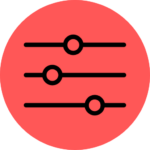
Full Control
Configure static, date or dynamic lead times based on stock status, category, product, variation, or across your entire WooCommerce store.
FAQ
No, this will work on any product type that WooCommerce provides.
Yes, this is possible. You may set a custom message based on in stock, out of stock or products that are on backorder.
Yes you may add a global lead time value for all products. You may deselect the “Lead times per product status” option from WooCommerce > Settings > Products > YH Lead Times.
The Lead Times for WooCommerce works for both the “New” Product Editor and the legacy WooCommerce product editor. Settings for the Lead Time options per-product can be found under the “Inventory” tab.
Screenshots
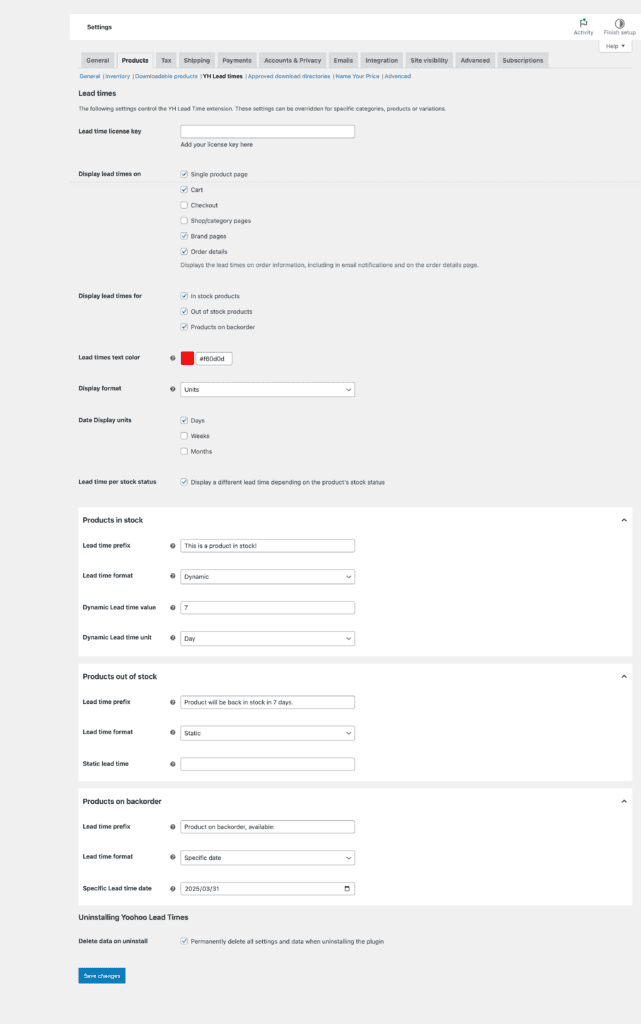
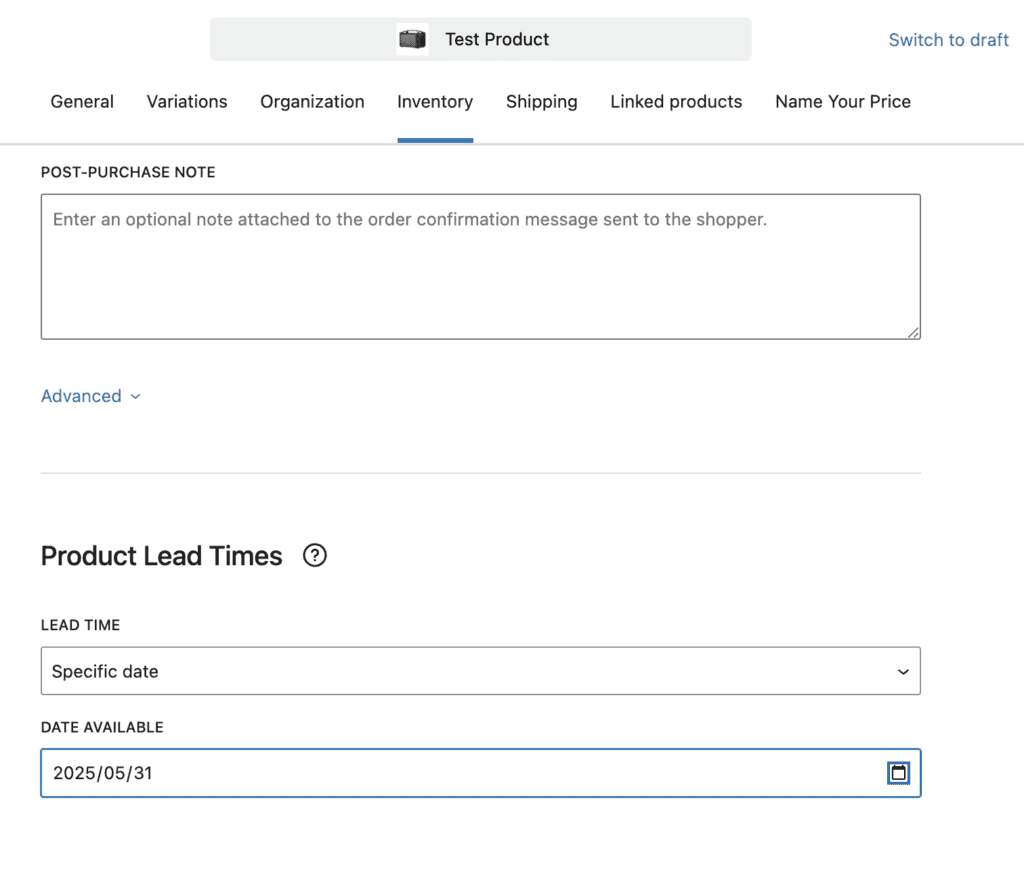
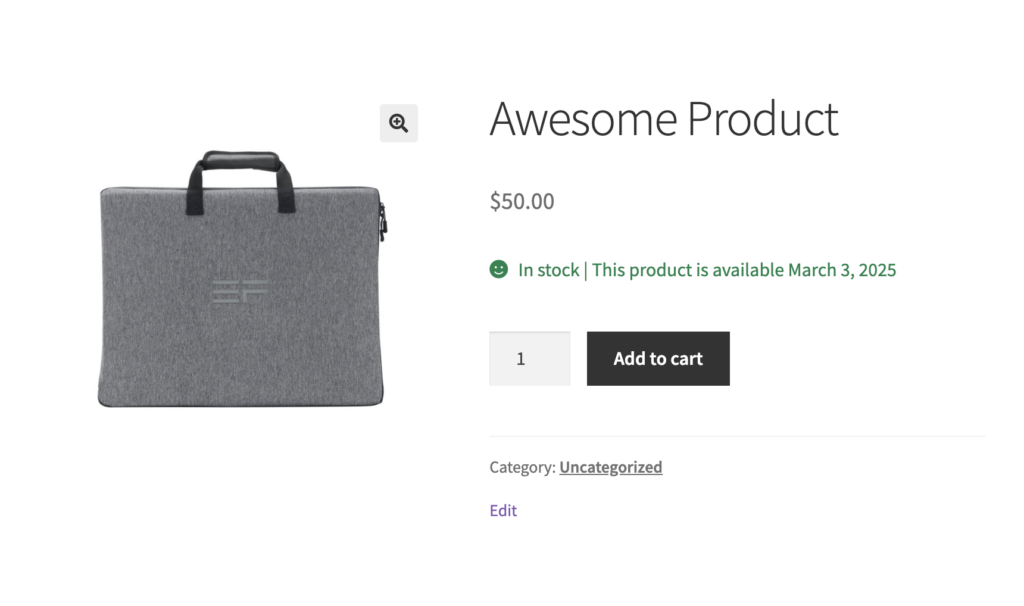
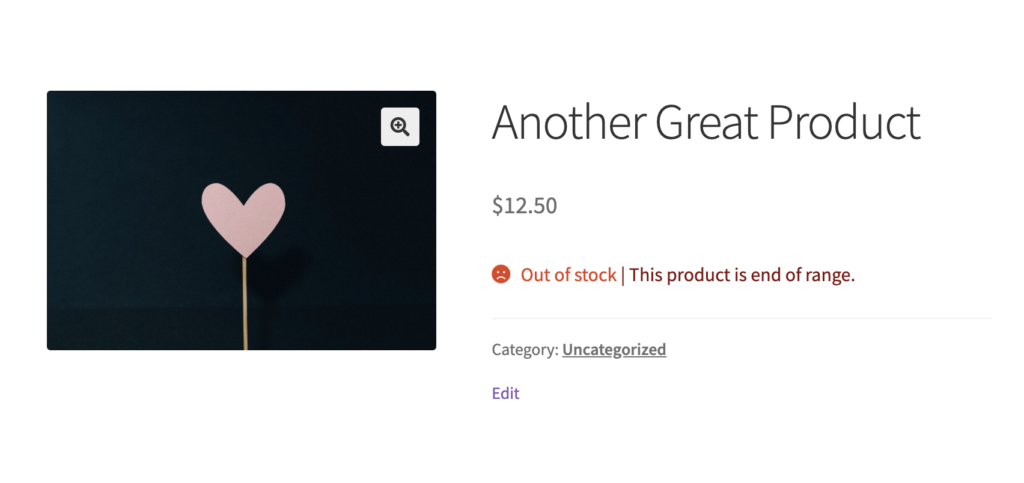
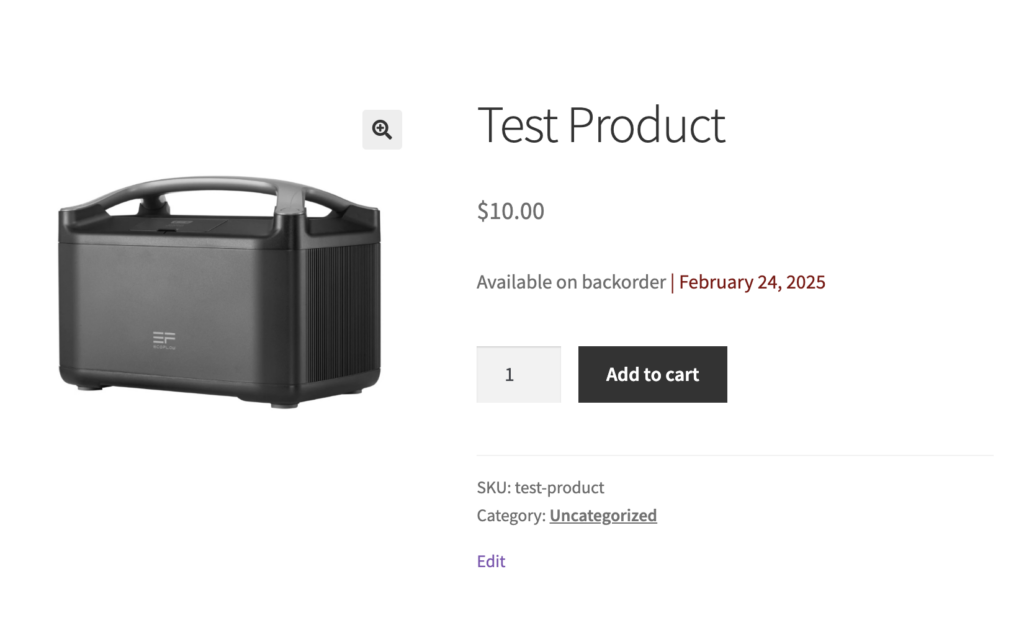
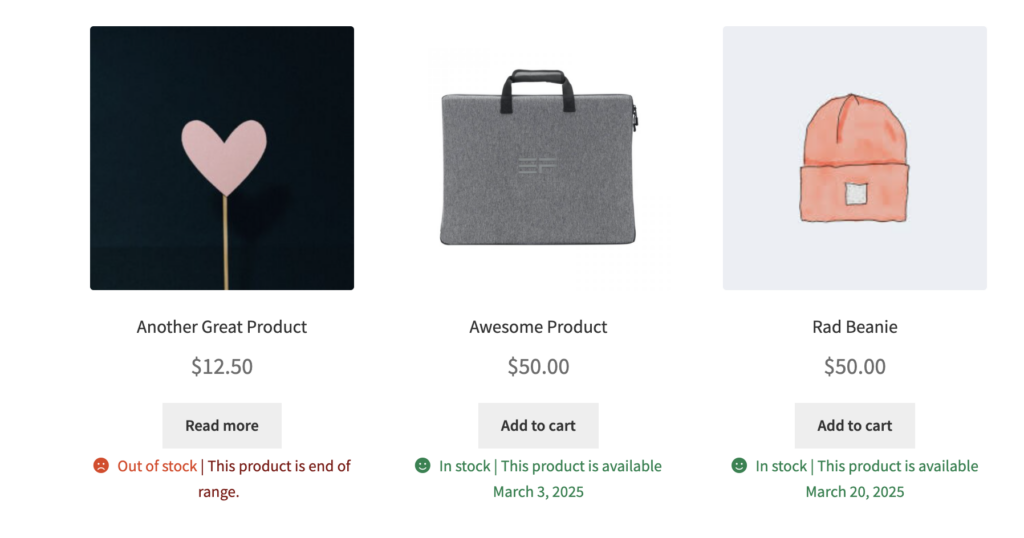
Choose your plan
You’re covered by our no-questions asked, 14 day 100% money back guarantee.
1 Site
- Priority support
- Money back guarantee
- Regular plugin updates
- 1 site
5 Sites
- Priority support
- Money back guarantee
- Regular plugin updates
- 5 sites
Unlimited
- Priority support
- Money back guarantee
- Regular plugin updates
- Unlimited sites