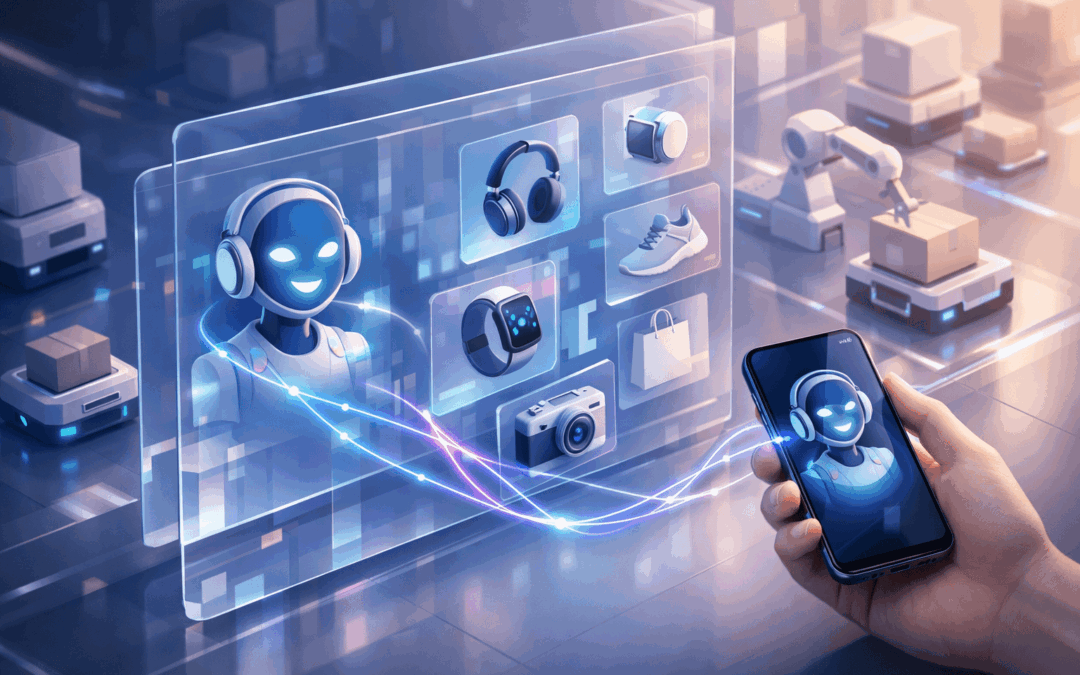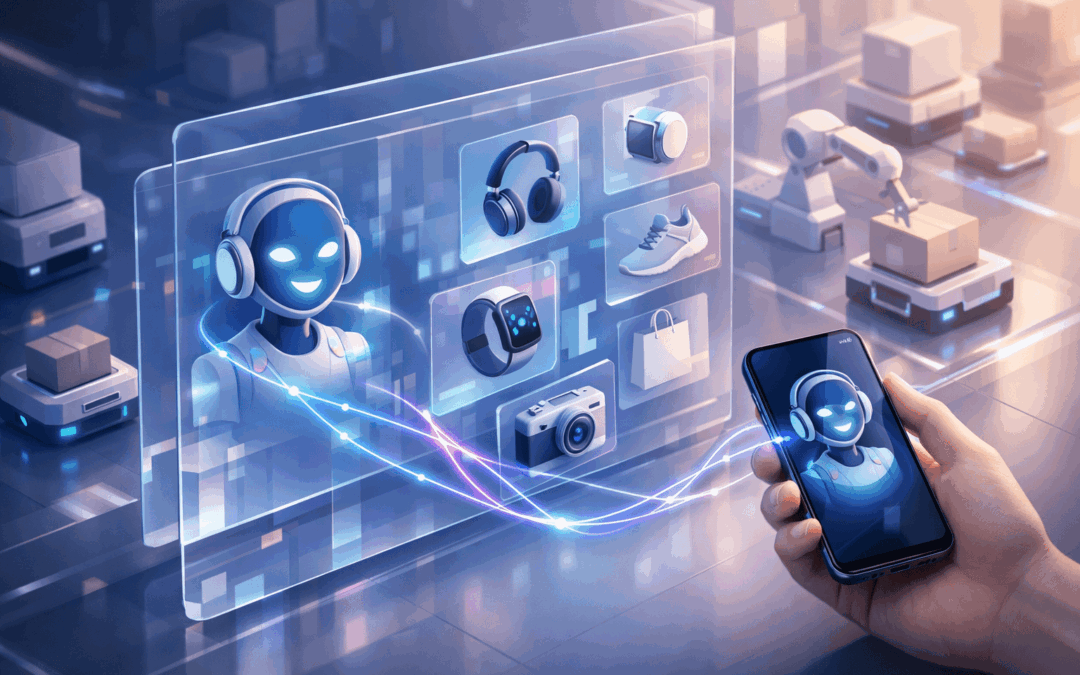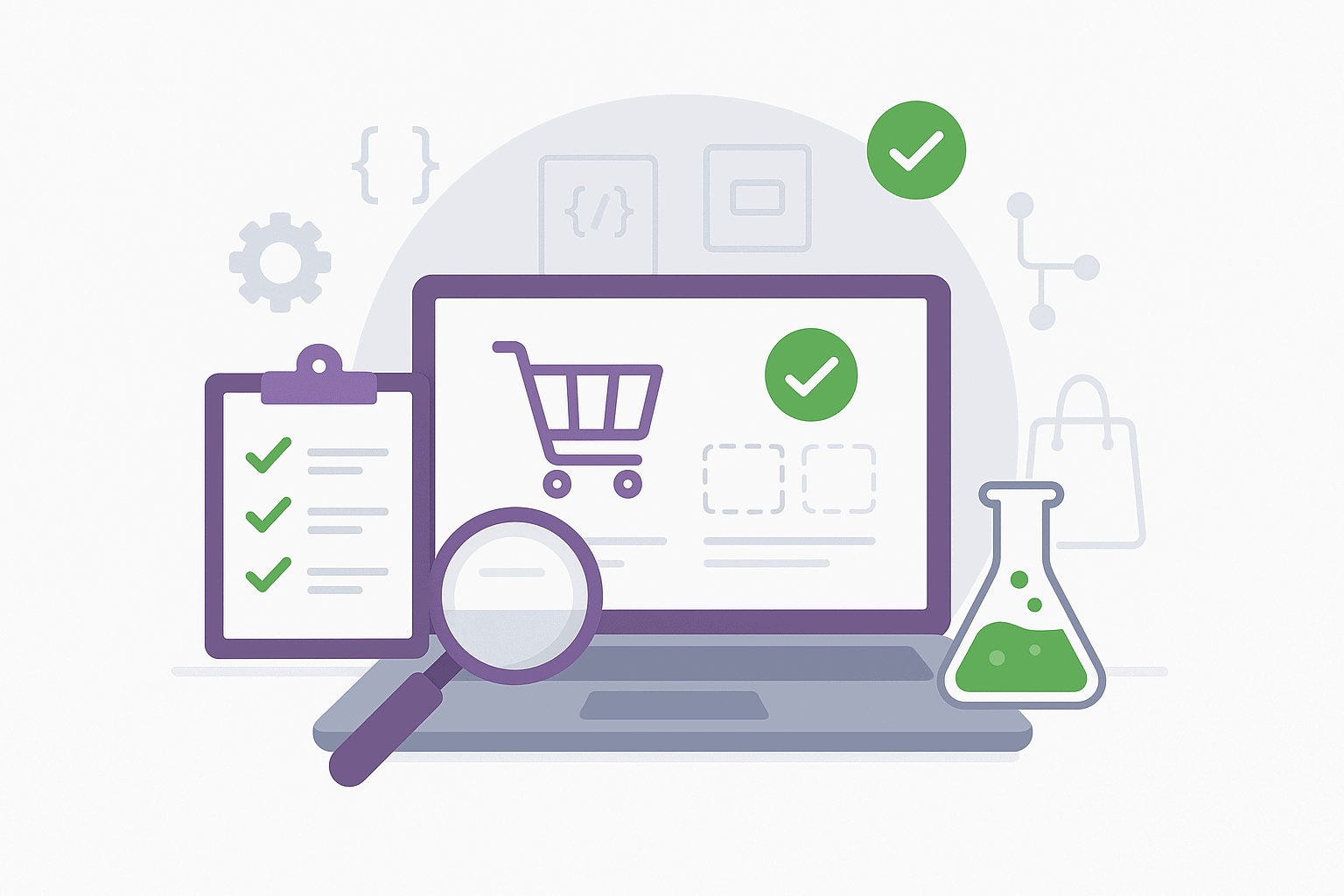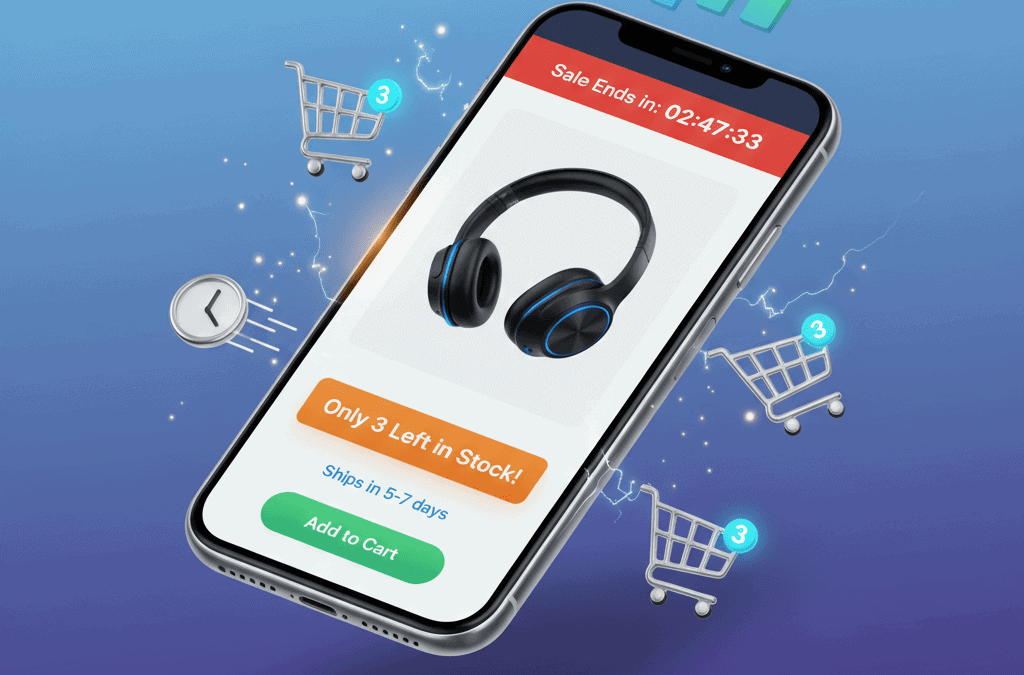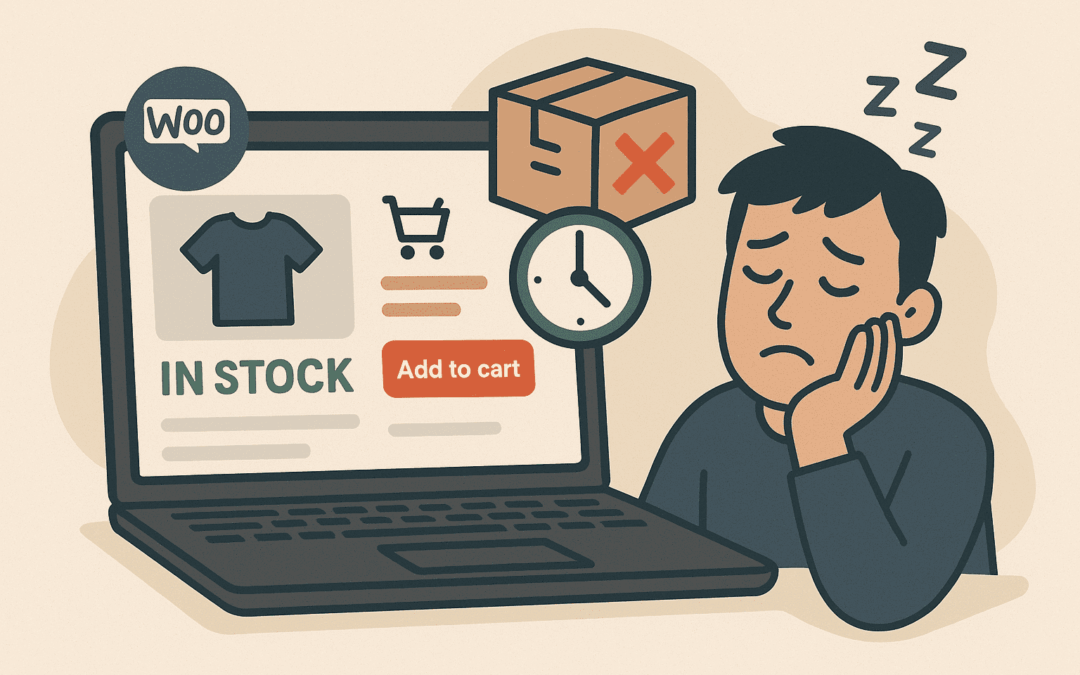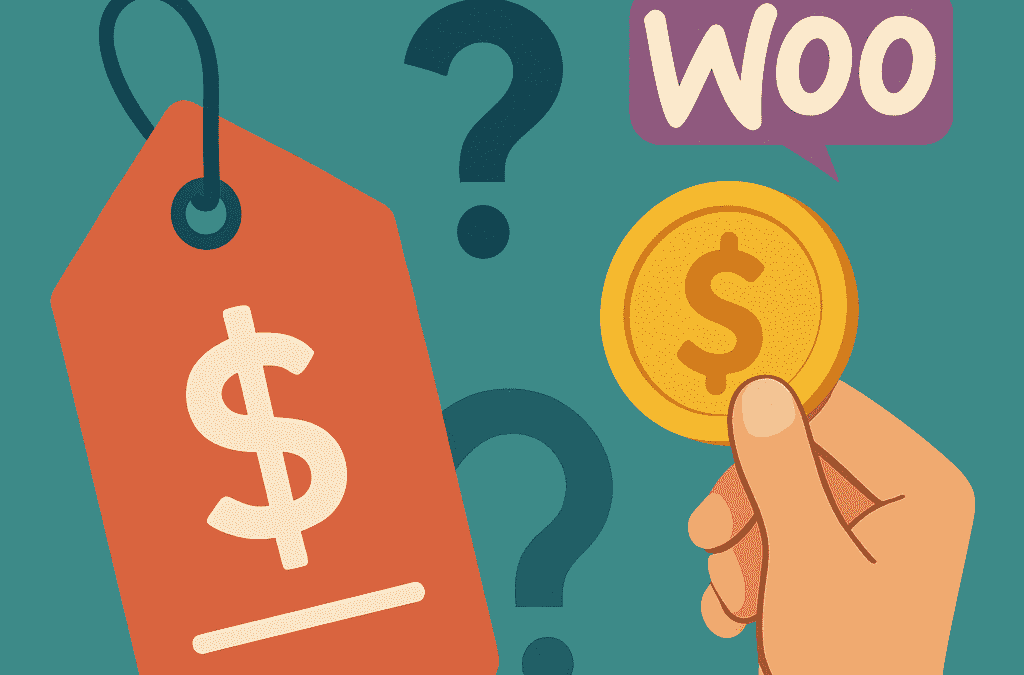Dec 25, 2025
Introduction As we enter 2026, the phrase “online shopping” has taken on a completely different meaning. The standard, static product grids of the early 2020s are rapidly becoming a relic of the past. Today, WooCommerce store owners are no longer just managing...

Nov 21, 2025
Table of Contents Why You Need to Generate Fake WooCommerce Orders Method 1: Manual Order Creation (Easiest) Method 2: WooCommerce Smooth Generator (Most Powerful) Method 3: Generate Random Orders Plugin (Best for Beginners) Advanced Testing Scenarios Best Practices...

Oct 30, 2025
Creating urgency in WooCommerce is one of the most powerful ways to increase sales. When you show customers that products might sell out or promotions will end soon, they act faster. This psychological trigger transforms casual browsers into committed buyers. In fact,...

Sep 26, 2025
Creating a demo website is an excellent way to showcase your products, services, or features to potential customers. Whether you’re promoting a plugin, a product, or a concept, a well-built demo site can demonstrate functionality, build trust, and drive engagement—all...

Jul 1, 2025
Ever ordered something online, only to find out after clicking “buy” that it’s actually going to take weeks to arrive? As e-commerce store owners, we know that kind of surprise results in frustrated customers and potentially, lost sales. Transparency...

Jun 26, 2025
In the ever-evolving world of e-commerce, offering flexibility can be a game-changer. While traditional fixed pricing works for many, what if you could empower your customers to set their own price? Imagine the possibilities: accepting donations, running...